Add a Signup Form to Your Campaign
How to Add Your Form to All Your Emails
Keep in mind that embedding the full form HTML code in your GoDaddy Email Marketing campaigns is not recommended. It can cause unwelcome display and delivery issues. Instead, use the default signup form option instead. This will add a Signup button to the footer of all your mailings.
How to Add Your Form to Your Email Using Shortcodes
GoDaddy Email Marketing links to your default form wherever you use the macro [[subscribe]] in your email campaign. To add an extra clickable link in the campaign body, just copy the line below and paste it into any text module in your email:
[Subscribe here!]([[subscribe]])
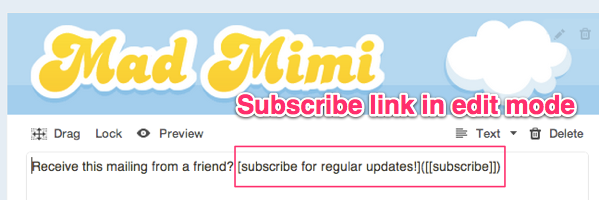
The link will display like this:
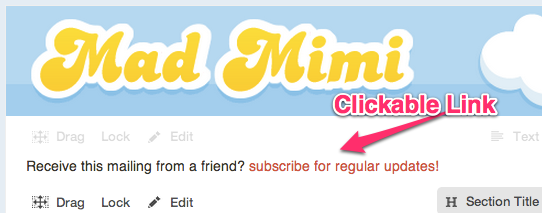
Don't forget to send a test to yourself, to check your work. Feel free to edit the link display text used in the square brackets. It's the visible text your readers will see in the final email.
Related Topics:
Customizing Signup Form Design
Can I Customize My Footer?
What Are The Advanced Signup Form Options?
How Do I Share My Form?