Campaign Tweaks Addon
Print this Article
Last Updated:
May 14, 2015 6:16 PM
All campaigns contain a few standard elements, right? Normally you can't really customize things like the footer, but Campaign Tweaks is here to increase your flexibility!
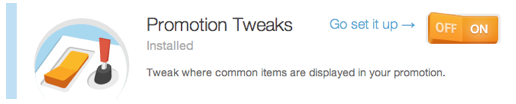
With Campaign Tweaks you can easily add an extra unsubscribe link, change the location of things like your "view on the web" link, add extra content to your footer text; and well, more!
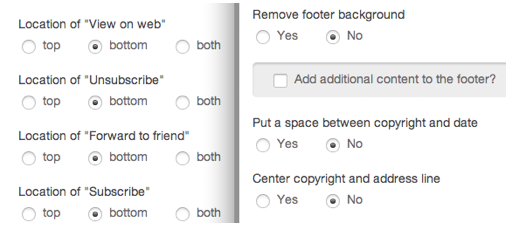
It's a really great way to rock your style in every element of your campaign, even the basics! Just click Addons at the top of any screen, and select Add more. Then scroll to Campaign Tweaks to enable the Addon. Turn it on, and click Go set it up to get started. You can return to the Campaign Tweaks area, at any time by selecting the Tweaks option under the Addons menu.