Centering or Justifying Text
There are two ways to center text in GoDaddy Email Marketing.
To learn how to make centered or justified the default alignment, jump here.
Centering Text in the Module
If you need to center only one word or single line, simply highlight that text. Then click the centering button, at the bottom of the text module.

Markdown will display in edit mode as -> on either side of your centered text.
Click preview to see your results!
To Make Center or Justify A Default Setting
1. Go to the Themes tab on the right. The theme that you’re using is highlighted.
2. Click on the pencil icon to the right of the theme name to edit that theme. Or, just click the Create Theme button, to start with a whole new theme.
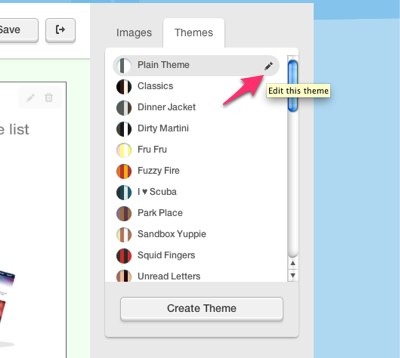
3. Your text options will show, first. Choose the type of text that you want to always be centered or justified, and click on it.
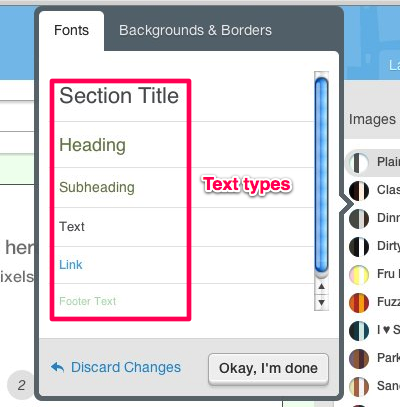
4. The text formatting options will display, next. Find the alignment options, towards the bottom, and choose the alignment option you want to use. When you choose any of the alignment options, you will see that adjustment reflected in any of that text type that appears in your campaign, currently. So, you can preview it, before you decide.
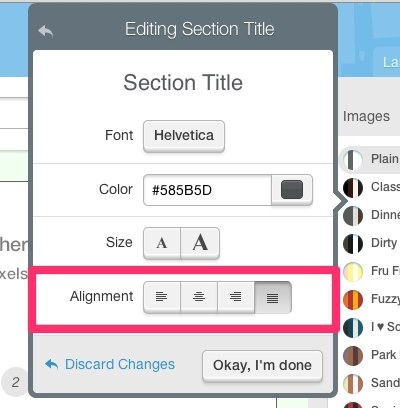
5. Click Okay, I’m done when you're satisfied with your look.
Related Topics:
How to Change the Background, Border, and Footer Colors
More About the Text Module Formatting Options
Heading and Subheading Text Types