Creating a Heading and Subheading
Print this Article
Last Updated:
May 7, 2015 2:03 PM
To Create a Heading:
- In any text module, highlight the line of text you want to turn into a heading.
- Click the larger H button at the bottom of the text module.
- GoDaddy Email Marketing inserts a double dashed line under your line of text. This is the Markdown display for a Heading text type.
- Click the Preview button at the top of the text module, to see what your Heading looks like!
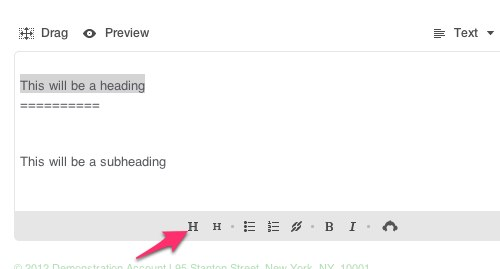
To Create a Subheading:
- Again, highlight the line of text you want to turn into a subheading.
- This time, click the smaller H button at the bottom of the text module.
- GoDaddy Email Marketing inserts a single dashed line under your text. This is the Markdown display for a Subheading text type.
- Click Preview to see the changes, in action!
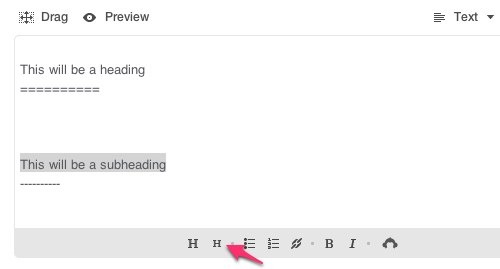

Related Topics:
Styling your Headings and Subheadings with a Theme
Other Text Module Formatting Options