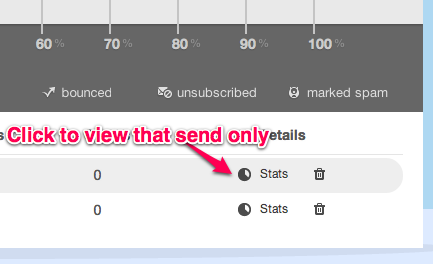Viewing Statistics for a Single Mailing
The stats on your Dashboard show the overall, or combined stats, for all mailings of that single campaign. But you can still view stats for all mailings separately, if you need.
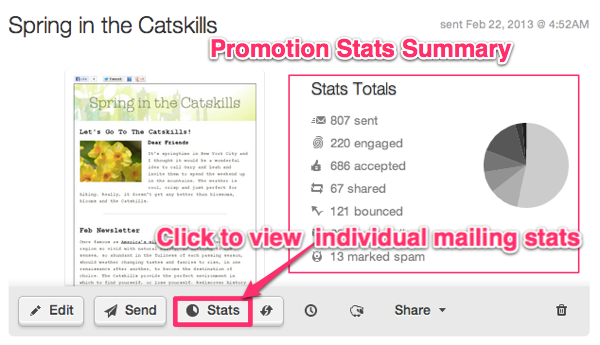
Click the Stats button, under the campaign thumbnail, to view individual mailing statistics. The stats from the most recent mailing will display.
To see older mailings, look to the left sidebar, under the single mailing metrics. You'll see a new section called Total. Click the See all Sends link, next to Total, to see all the mailings, individually, for this campaign.
You can click on any stat type, from the tabs along the bottom, to view the individual mailings compared across that metric, only.
To view the detailed stats for an individual mailing, simply click on the green bar. Or you can click on the Stats button underneath the individual metric tabs, on the right.
Related Topics:
How Do I View My CTR?
Can I Create A New List From Stats?
Explain The Different Bounce Types
Explain The Different Statistics Types