Create a Campaign Group
Print this Article
Last Updated:
May 26, 2015 8:41 AM
Creating a group, or folder, of campaigns is a great way to keep your Dashboard sidebar organized.
- From your Dashboard, in your sidebar list of campaigns, find two that you'd like to combine.
- Drag one tiny thumbnail on top of the other.
- You can name your group with the text field that appears. Enter your name for this group and hit enter.
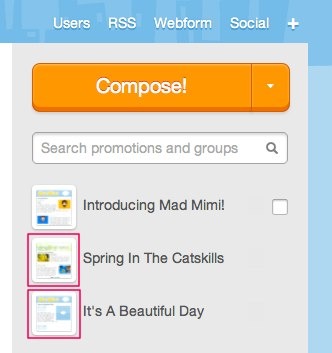
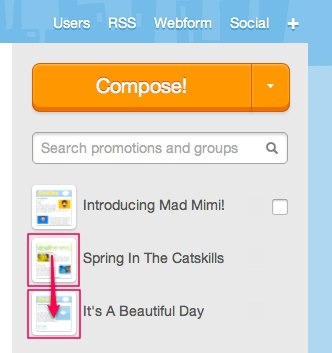
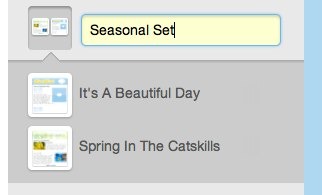
That’s it! Now you have a folder with those two campaigns inside it.