Create a Newsletter
Print this Article
Last Updated:
June 26, 2015 3:48 PM
Create A Newsletter
Once you create contacts or collect subscribers, you can use Website Builder's free Email Marketing Starter plan to create a newsletter.
- Log in to your Website Builder account.
- Scroll down to the Contacts panel and click Manage your contacts.

- Click Create Newsletter.

- When the GoDaddy Email Marketing's Dashboard opens in another web browser tab or window, click Create A Campaign.
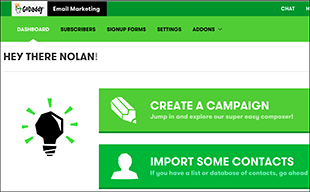
- Use the blank template that's displayed to begin creating a newsletter as part of a marketing campaign aimed at contacts and subscribers.
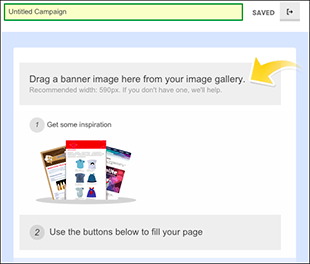
Next Step
- See Getting Started for more on creating GoDaddy Email Marketing campaigns.
More Info
- Create Contacts to manually expand your email list.
- Collect Email Subscribers so that site visitors can submit their email addresses.
- Manage Contacts to update your site visitors' information.