Viewing an Old Campaign
Finding an Old Campaign via Search:
The simplest way to view an old campaign is via search!
In your Dashboard, look to the right of the page. You will see a search field that says Search mailings.
Click in the search field, and type your keywords. GoDaddy Email Marketing will automatically start to search your campaigns for that word or phrase.
When you see the campaign you want to view, just tick the check box next to the thumbnail and title, in the sidebar. The campaign will appear in your large, center area of your Dashboard.

Finding an Old Campaign via Browse:
You can also browse all your pages of campaigns, using the numbers and arrows at the bottom of the right sidebar.
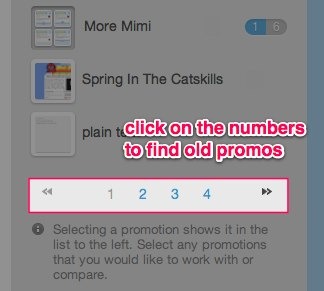
Once you find the campaign you are looking for, just tick that checkbox next to it, to see it in your main Dashboard view.
Related Topics:
Putting Your Campaigns into Groups
All About Your Dashboard
Creating Copies of Campaigns with Clone