Creating Italic Text
Print this Article
Last Updated:
May 7, 2015 2:03 PM
- Highlight the word or phrase you would like to italicize.
- Click the I at the bottom of your text module.
- If you see two underscores around the word, you’ve successfully italicized! This is the Markdown display for italics.
- Continue editing your text, or click the Preview button at the top of the text module, to check your work.
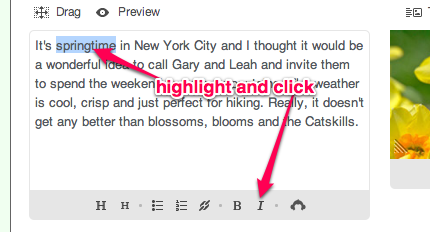
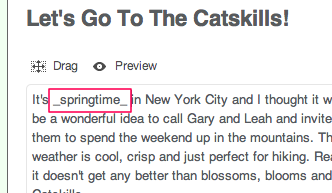
Looking lovely in italics!!
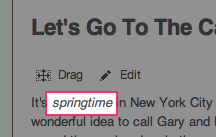
Related Topics:
Making Text Bold
Other Text Module Formatting Options
Custom Styling with Themes