Find Your IP Address
Print this Article
Last Updated:
July 8, 2015 5:20 PM
If the domain name you want to use for your Website Builder website is in a different IX-ONE DOMAIN HOST account or registered through another company, you can connect the domain name to the website using your IP address.
- Log in to your Account Manager.
- Click Website Builder.
- Next to the account you want to use, click Options.
Your Website Builder account's Server IP displays.
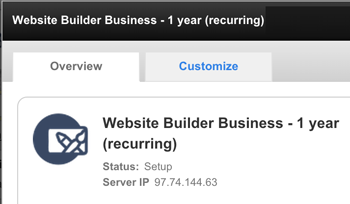
Next step
Update your domain name's IP address. How you do that depends on where it's registered:
| Where it's registered... | Do this... |
|---|---|
| In another IX-ONE DOMAIN HOST account | See the A Record section of Managing DNS for Your Domain Names — you'll want to change the @ record |
| At another company | Contact the domain name's registrar to have them update your domain's primary A record (@) to your Website Builder IP address |