Change Desktop View of Visitor Statistics Panel
Print this Article
Last Updated:
July 2, 2015 12:04 PM
Website Builder's Statistics panel helps you get a better sense of who's visiting your website. The panel tells you in easy-scan graphics when people come to your site, which sites they're coming from, and where they're physically located.
- Log in to your Website Builder account.
- By default, Website Builder opens the Control Panel and displays the Today view in the Statistics panel, highlighting the site's number of Visitors, Top 5 referrers by website, and Top 5 locations by physical address.
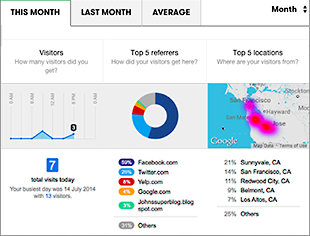
NOTE: You can return to the Statistics panel any time by clicking the Dashboard menu — or if you're editing your site, by clicking the upper-right menu and choosing Exit Designer.
- Click the Yesterday or Average tabs to compare their numbers with Today.
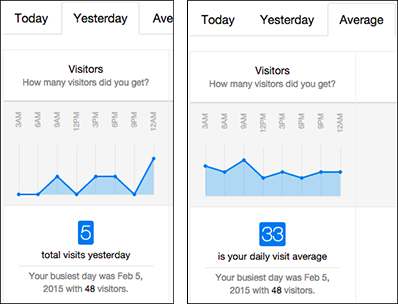
NOTE: It can take up to 3 hours for the statistics to be updated with the latest data.
- To see your site's visitor information by Month or Year, click the menu in the top right of the Statistics panel.
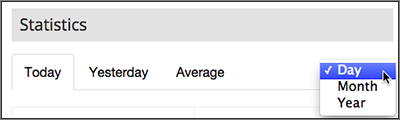
NOTE: The menu choices enable you to examine your visitor information in different ways. The Today tab breaks out visits by the hour. The Month tab breaks them out by day, and Year by the month.