Copy a Page
Print this Article
Last Updated:
May 18, 2015 11:08 AM
Copying pages gives you a way to quickly create new website pages — without starting from scratch.
- Log in to your Website Builder account.
- Click Edit Site.
- Click the page menu and click the copy icon next to the page you want to duplicate.
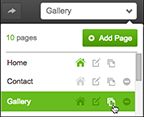
- In the Page name field, enter a name for your page, and click Add. The new page loads.
- Replace the duplicated content with your new content.
- Click Publish, then click the confirmation window link to see the change live on your site.
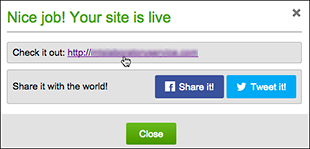
Next Steps
-
See Organize Pages With Navigation Menus to help customers browse your site pages.