Delete a Page
Print this Article
Last Updated:
May 18, 2015 11:55 AM
As your site changes, or you change your mind, you can delete pages from your website.
- Log in to your Website Builder account.
- Click Edit Site.
- Click the page menu, select the page you want to delete, and click the red remove icon.
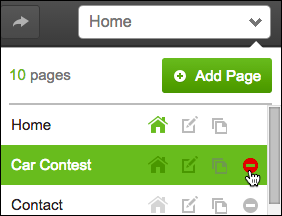
- Click Delete to confirm the page's removal.
NOTE: You can delete all pages except the Home page.
- Click Publish, then click the confirmation window link to see the change live on your site.
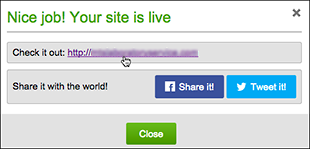
Next Steps
- See Organize Pages With Navigation Menus to help customers find your site pages.