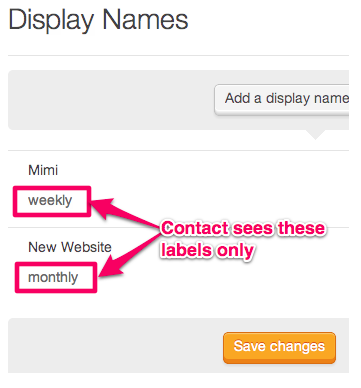Setting up Display Names Addon
Print this Article
Last Updated:
March 25, 2015 6:00 PM
- Click Addons in the top of your screen, and select Add more.
- Scroll to the Display Names option and turn it on. Click Go set it up.
- Click the drop down menu and you'll see a list of all your subscriber lists. With Display Names activated, whenever anyone clicks Unsubscribe from your mailings, they will see a list of subscriber lists they can remain subscribed to, if they wish. Simply select the lists that you'd like to display to your unsubscribers.
- Enter the label you’d like your contact to see for each selected list. You don't have to show them the name of the list, as it is, in your Subscribers area. You can specify a Public Name that will show when the option to remain subscribed appears.
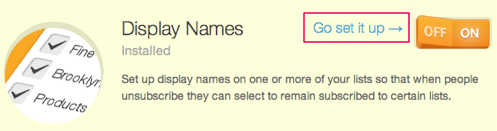
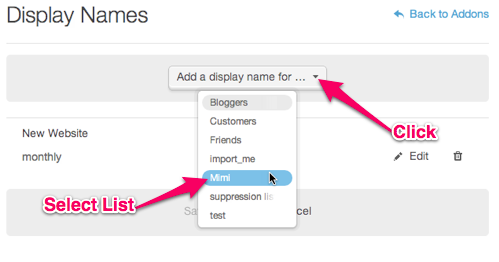
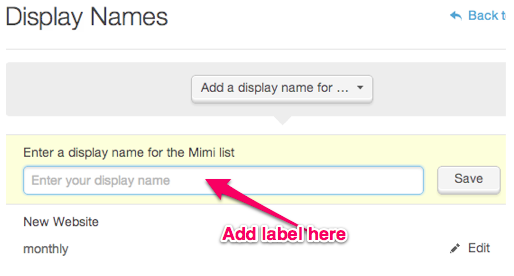
NOTE: The label does not need to match your actual list name.