Advanced Search Techniques
So, you wanna get fancy? Well then, you came to the right place. The advanced search techniques let you sort your subscribers by any number of parameters. For instance, I can search for:
- firstname:Dean and city:"New York City" and member_of:"Mimi All Stars"
NOTE: For all these search techniques, always be sure you're noting the placement of spaces within the search term. When searching a field, there is not space between the field name, the colon, and the search term.
This would then pull up all subscribers with the first name "Dean" who have "New York City" in their city field, and are a member of the list "Mimi Allstars."
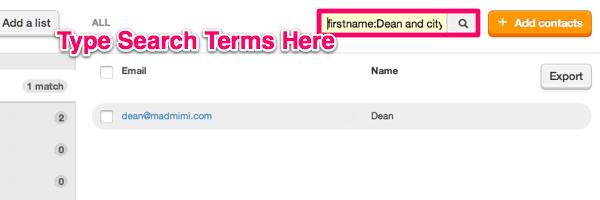
Not bad for a first try, huh? Let's try another one. Maybe I want to see everyone that is not a member of a certain list:
- not member_of:"Rock and Roll Lovers"
This will give me everyone that isn't a member of the list, "Rock and Roll Lovers". Got it? Let's go one more step further:
- member_of:"Rock and Roll Lovers" and not member_of:"Eric Johnson"
Whoa! It's all of the people who love rock and roll, but aren't also a member of Eric Johnson's list. Cool. What if they're on both?
- member_of:"Rock and Roll Lovers" or member_of:"Eric Johnson"
Now for the bonus round:
- includes zip:111
This search term will bring up everyone whose zip code field has three 1's in a row anywhere in the field data.
Want to find all contacts in your All list that are not members of any specific list? Use the term:
- only_in_all_list
You can also use this search function, to include folks in the Suppression list in your search results:
- not member_of:"*"
You can also refer here, for more information about finding subscribers who are not in any of your lists, but only in your All list.
Pretty sweet, huh? As an extra bonus, you can string together any number of statements by simply using NOT, OR, & AND. You're now ready to go forth and search!