Flushing Your Cache with Managed WordPress
Print this Article
Last Updated:
March 5, 2015 4:05 PM
Managed WordPress includes a caching feature, which improves your website's load times. However, your cache might cause problems and need to be "flushed" (or reset) if you:
- Manually change your database or WordPress site's files outside of WordPress (e.g. via sFTP or through phpMyAdmin)
- Don't see changes made to your site published on the Internet
- Manually migrated your site instead of using Managed WordPress' built-in migration tool
NOTE: If your admin panel is unavailable, you can also bypass your cache instead of flushing it.
To Flush Your Cache
- Log in to your WordPress dashboard (http://your domain name/wp-admin/).
- At the top of your control panel, click Flush Cache.
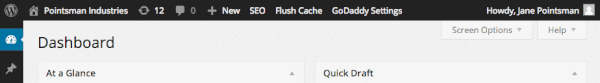
If you do not see Flush Cache, you might have deleted the plugin it uses. Please contact customer support.