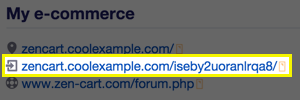Log in to Your Zen Cart Admin
Print this Article
Last Updated:
June 25, 2015 10:17 AM
Logging in to Zen Cart's admin to administer your site requires you to find your randomly generated admin URL.
To log in to your Zen Cart admin
- In cPanel, click the Application tab.
- Click My Applications.
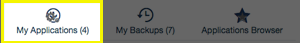
- In the section for your Zen Cart installation, click the second URL (highlighted below).