Add a Page
Print this Article
Last Updated:
May 7, 2015 1:57 PM
You can add as many pages as you need to build your site in Website Builder.
- Log in to your Website Builder account.
- Click Edit Site.
- Drag the New Page icon from the left-hand toolbar onto the page.
- In the Page name field, name your page, and click Add.
- When the new page loads, you can start adding content.
- Click Publish, then click the confirmation window link to see the change live on your site.
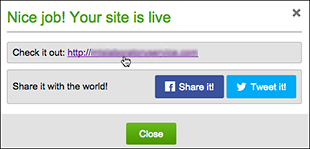
Next Step
- See Organize Pages With Navigation Menus to help customers browse your site pages.