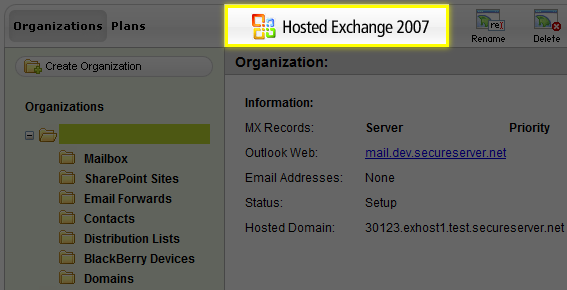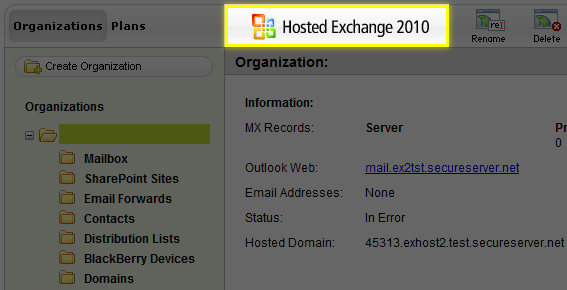Finding Your Hosted Exchange Email Version
Print this Article
Last Updated:
May 1, 2015 9:29 AM
We currently have two types of Exchange accounts:
- Exchange 2007
- Exchange 2010
These two types of accounts work identically with the following exceptions:
- You cannot use Microsoft® Entourage with Exchange 2010 accounts. However, instead of Entourage, you can use Outlook® 2011 with your account. For more information, see:
- You use different servers to set up your email client, configure Outlook Web Access (OWA), and configure autodiscover.
To Find Your Exchange Version
- Log in to your Account Manager.
- Click Microsoft Hosted Exchange.
- Click Manage.
- Next to the account you want to use, click Manage.
- Click the folder for the Organization holding the email address you want to use.
Your Exchange version displays. Here's an example of both Exchange 2007 and Exchange 2010: