Performing a Traceroute in Mac OS X
Print this Article
Last Updated:
March 5, 2015 12:22 PM
If you are running Mac® OS X, you can use the Network Utility application, which is included with Mac OS X, to run the trace route.
To Perform a Traceroute in Mac OS X
- Launch Network Utility.
NOTE: You can do this through Mac OS X Spotlight by typing Network Utility, and then clicking the Top Hit.
- Click Traceroute.
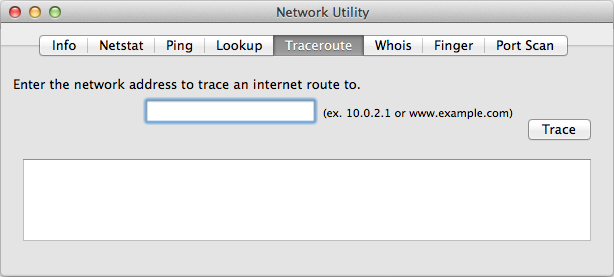
- Enter the domain name for which you want to perform a traceroute:
- eg - email.coolexample.com
- Click Trace.
- Select the results, and then right-click and select Copy or press COMMAND+C to copy the text.
- Paste the text into a text editor (TextEdit, etc.) and save the file.