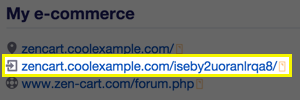Install Zen Cart
Print this Article
Last Updated:
June 25, 2015 10:17 AM
If you have a cPanel shared hosting account, you can install Zen Cart (a popular application to create an online store) through the built-in application installer, Installatron.
To install Zen Cart
- In cPanel, click the Applications tab.
- Search for "zen cart."
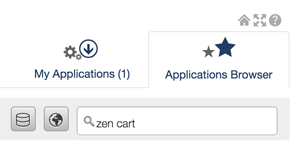
- Click install this application.
- Complete the on-screen fields.
- Click Install.
On the page that displays after clicking Install, you can see your Zen Cart installation details, including the URL you can use to log in to your Zen Cart admin panel (highlighted below).