What’s New for Quick Shopping Cart?
September 03, 2008 Update
Here's the Lowdown: We're about to launch our new Quick Shopping Cart header design.
All the features and functionality are still available; we've just moved a few items. The largest changes you'll see are the name of the Wizard Builder has changed to the Basic view and we've added three buttons to the right of the menu bar. Below is an explanation of how to use these new buttons and a few other changes we've made.

Basic/Advanced
We've changed the name of the Wizard Builder to the Basic view. You can access the same functionality and features by clicking the Basic button.

NOTE: When in Basic view, the "Advanced" button displays in place of the "Basic" button, allowing you to move between the views.
Preview
We've moved the Preview link from the header and made it a button in the top menu bar.

Publish
We've changed the Publish link to a button in top menu bar, so you can publish in both the Basic and Advanced views.

Home Page
We've moved the Home page link from the header to the top menu bar.
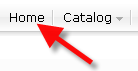
Domain Name and IP Address
We've moved your shopping cart site Domain (URL) and IP address into the Summary Information section on the Advanced view Home page.
