Selecting Contacts in a List or from Search
Print this Article
Last Updated:
May 7, 2015 2:04 PM
GoDaddy Email Marketing lets you select contacts a few at a time, or you can select all of the contacts that belong to a certain list, or meet a certain search criteria. The possibilities are pretty endless!
To Select Contacts in a Specific Subscriber List:
- Choose the list that contains those contacts.
- Select the Email check box to select all of the contacts that are visible on the current page.
- Check the Select X People box to select every contact that is in your currently selected list.
Selecting Contacts from Search Results:
To select contacts from a search, follow the same steps as above. But first, you have to search in one of your lists for whatever it is you’re looking for!
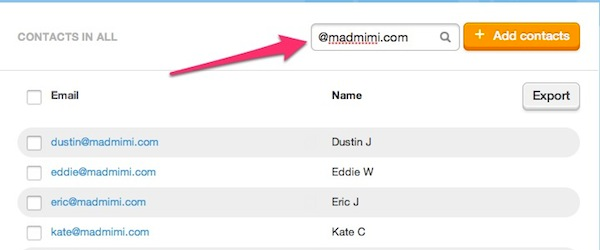
Related Topics:
How Do I Export A List?
How Do I Delete Contacts?
How Do I Delete A List?
How Do I View Contact Details?